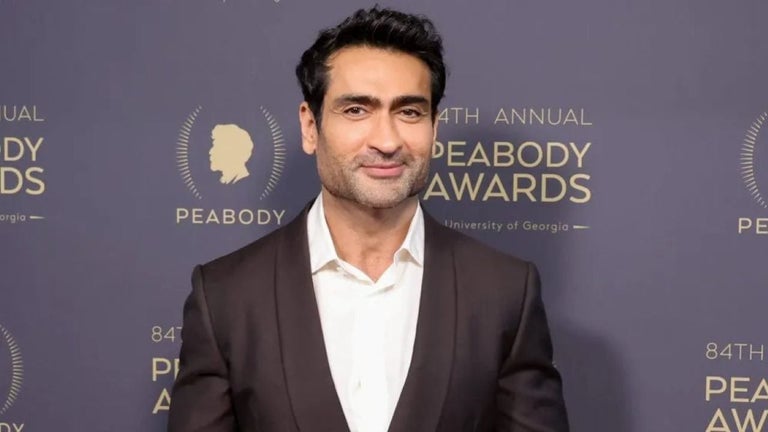A free Chrome extension frombrowsernative.com
You may have come across a webpage you found interesting at least once before and wanted to save it so you could read it later. You could bookmark the page, however, you will still need to make use of an internet connection to access it. A quick workaround for that would be to save it in MHTML format. You can access the web page anytime and anywhere without having to connect to a Wi-Fi connection.
With this Google Chrome plug-in, you can do just that with no worries at all. It’s simple and easy to use. All you need to do is activate it and click on its designated button on your toolbar to save any webpage you like.